

shc -e -m "Contact for new version of this script" -f random.shĬontact for new version of this script 6.
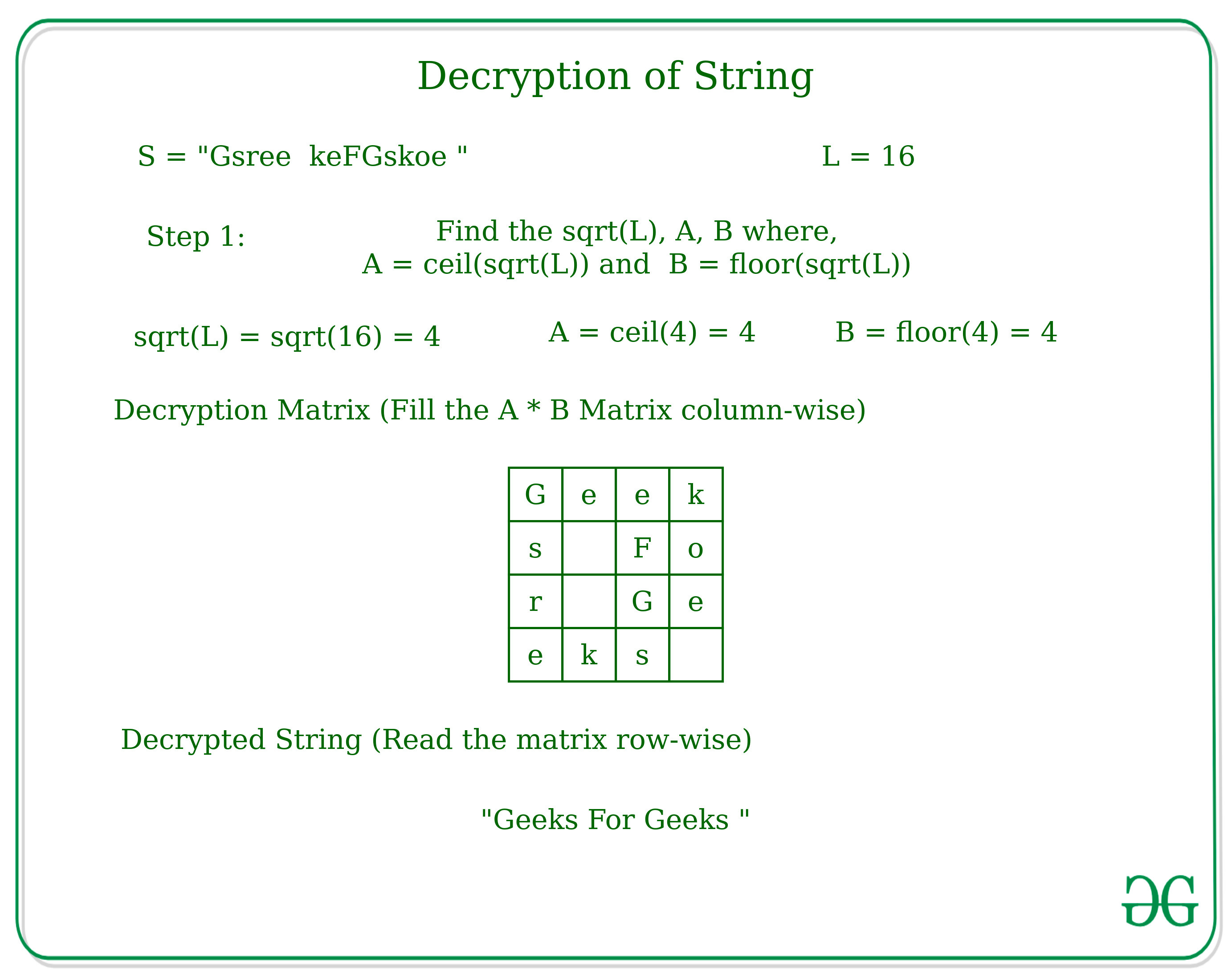
If you like to specify your own custom expiration message, use -m option (along with -e option as shown below). In this example, if someone tries to execute the random.sh.x, after 3, they'll get a default expiration message as shown below. The expiration date is specified in the dd/mm/yyyy format. Let us say that you don't want anybody to execute the random.sh.x after 3 (I used last year date for testing purpose).Ĭreate a new encrypted shell script using "shc -e" option to specify expiration date. i.e After this expiration date when somebody tries to execute the shell script, they'll get an error message. Using shc you can also specify an expiration date. Specifying Expiration Date for Your Shell Script i.e /bin/bash) to be available to execute the script. Please note that the binary itself is still dependent on the shell (the first line provided in the random.sh. Now, let us execute the encrypted shell script to make sure it works as expected. Random.sh.x: ELF 64-bit LSB executable, x86-64, version 1 (SYSV), dynamically linked (uses shared libs), for GNU/Linux 2.6.18, stripped Random.sh: Bourne-Again shell script text executable

The whole logic behind the shc is to convert the random.sh shell script to random.sh.x.c C program (and of course compile that to generate the random.sh.x executable)
ONLINE GEEK TOOLS HOW TO ENCRYPTED EMAIL CODE
This C source code is compiled to create the above encrypted random.sh.x file. random.sh.x.c is the C source code of the random.sh file.random.sh.x is the encrypted shell script in binary format.random.sh is the original unencrypted shell script.1 ramesh ramesh 149 Mar 27 01:09 random.sh This will create the following two files: $ ls -l random.sh* How many random numbers do you want to generate? 3Įncrypt the random.sh shell scripting using shc as shown below. You have to specify how many random numbers you like to generate.Įcho -n "How many random numbers do you want to generate? "įor (( start = 1 start <= $max start++ )) Create a Sample Shell ScriptĬreate a sample bash shell script that you like to encrypt using shc for testing purpose.įor testing purpose, let us create the following random.sh shell script which generates random numbers.
ONLINE GEEK TOOLS HOW TO ENCRYPTED EMAIL INSTALL
Download shc and install itĭownload shc and install it as shown below. However someone who understands how this works can extract the original shell script from the encrypted binary created by shc. Please note that encrypted shell script created by shc is not readable by normal users. That being said, if you still insist on encrypting a shell script, you can use SHC utility as explained below. If it contains sensitive information like password, you should figure out a different approach to write the shell script without having to encrypt it. You should really document your shell script properly so that anybody who views it understands exactly what it does. Is there a way to encrypt my shell script?Ī: First, as a best practice you should not be encrypting your shell script. Q: How do I encrypt my bash shell script on Linux environment? The shell script contains password, and I don’t want others who have execute access to view the shell script and get the password.


 0 kommentar(er)
0 kommentar(er)
